Ryzen 5 2400G is here, will it accelerate ahead or fall short of the finish line!?
AMD has risen, well yet again, this time its with their much awaited and hyped up line up of new desktop Ryzen APUs namely as the Ryzen 3 2200G and the Ryzen 5 2400G both of which are codenamed Raven Ridge and aim to offer unmatched processing power along with impressive integrated graphics like never before. These processors priced in at $100 and $170 respectively are pitched to be a replacement for the current generation Ryzen 3 1300X and the Ryzen 5 1400 both of which are seated in the same price bracket.
Today thanks to AMD India I have with me the bigger of the two the Ryzen 5 2400G for review on the table and with all the rumors and speculations surrounding it I can't be any more excited to take a look at what this chip has to offer.
Rated at 65W TDP and equipped with a Vega 11 GPU at its core unlike the Vega 8 on the Ryzen 3 2200G the Ryzen 5 2400G is clocked in at 3.6Ghz and 3.9Ghz (boost) which puts it among the highest clocked Ryzen processors till date. Another noticable difference here between the Ryzen 5 200G and the Ryzen 3 2200G is that the former gets SMT support making it a 4C/8T CPU while the latter is just a 4C/4T CPU in all bareness pitching them for different market segments all together. The Vega 11 GPU in light over here has well 11 CU or compute units, hence the name Vega 11, is clocked in at 1250Mhz and has 704 shader processing units which is pretty darn impressive for an integrated graphics chip as this equates to almost twice to thrice more performance than their Intel HD graphics counterparts! The new Ryzen APUs come with an entirely new approach when put under the microscope to which we'll come to in the next section.
The Raven Ridge Architecture & other details
A few things to clear out before we move forward, the new Ryzen APUs are codenamed as Raven Ridge while the other Ryzen processors till date were Summit Ridge but both these Ryzen variants work on the same Zen cores and hence the Ryzen APUs are not different from their CPU counterparts when it comes to the CPU portion only. Also for those who con't know what an APU or Accelerated Processing Unit is well its just a term used for an arrangement where the CPU and GPU are on the same silicon die working simultaneously as co-processors sharing the same data pool or resources. So if by now you haven't got the catch well here it is the 'G' in the new Raven Ridge lineup stands for Graphics and one can easily tell if the processor is a CPU or an APU.
Good news is that Raven Ridge is compatible with older X370 and B350 motherboards via a simple BIOS update so no new motherboard is required in case one plans to upgrade from their older Ryzen CPU to an APU. Also all Ryzen processors are unlocked with all PCH supporting overclocking and with the Raven Ridge the story is no different so yes we can theoretically overclock both the Ryzen 2200G and Ryzen 2400G with ease and that's applicable for both the CPU and GPU parts!
Overclocking here was important to mention as some of you like higher frequencies and with the Ryzen G series XFR is disabled unlike the previous Ryzen CPUs so you get what's on the box as your maximum frequency beyond which you yourself have to push it manually if required but 3.9Ghz is already quite a lot for a CPU of this stature but then something to sooth up the nerves of you overclockers out there.
Looking closely we observe that the new Raven Ridge APUs are based off a single CCX structure compared to the two CCX that other Ryzen processors are based on. While the manufacturing process is still the 14nm FinFet AMD likes to call it 14nm+ for the Raven Ridge probably because they managed to fir the same amount of core for the CPU and GPU in a smaller area. The straightforward benefit by using such a compact structure is almost zero delay or latency while communicating between the various cores and cache lanes but an immediate downside would be that AMD can only stuff in 8MB of L3 cache on a single CCX module compared to the 16MB that other Ryzen CPUs have. Interestingly AMD deiced to half that 8MB again and assign only 4MB of L3 chache to both Ryzen 3 2200G and Ryzen 5 2400G. Comparatively, the Ryzen 5 1400 had an 8MB L3 cache and the 1500X packed 16MB, the 2400G and 2200G will offer just 4MB. As discouraging as it may sound but AMD aims to fill this deficit with higher base and boost frequencies which obviously are quite high for both these APUs.
However, reduced latency for the cache and memory purportedly offsets that capacity deficit and this is actually a result of having less cache and overall AMD believes that this is a net positive improvement for productivity workloads and in particular games which are more sensitive to memory latency.
Another noteworthy thing about the Raven Rudge APUs is that they have only x8 PCIe Gen 3.0 lanes over the x16 PCIe Gen 3.0 lanes that all the other Ryzen CPUs have to offer. Its an arguable move since some might say that anyone with an APU is highly unlikely to upgrade to a GTX 1080Ti or Vega 64 like cards which actually take benefit from all those x16 PCI Express lanes while entry level to mid range cards are happy with just x8 lanes. I however feel that with x16 PCIe lanes a user is open to couple any card with any CPU and since the 2200G and 2400G are very competed CPUs in their own rights a user might feel the urge to use a RX 580 or GTX 1070 with them and on higher settings and resolutions the lesser PCIe lanes would bottleneck the card big time.
Raven Ridge parts also feature support for dual-channel DDR4-2933 memory, which is an important feature for these APUs as memory performance is of utmost importance for integrated graphics. This is not only the highest official support for Ryzen CPUs by AMD so far with the Summit Ridge coming in with official support of DDR4-2666, the main credit to this as per AMD can be attributed to the x8 PCIe Gen 3.0 lanes since that contributes to smaller and more efficient uncore hence a much better on-board memory controller. No matter what the reason is a high official frequency support is always welcome and it does show that AMD is serious about addressing the issues that Ryzen had initially with high frequency DDR4 kits.
Well as we all know that the new Ryzen G series APUs aim at budget to mid-segment users and to bring out a product of this stature in a competitive price point AMD did bring in some cost cutting measures which can be seen in two major areas, firstly you get a AMD Wraith Stealth cooler with the Ryzen 3 2200G aswell as with the Ryzen 5 2400G which would get the job done just fine as these are low TDP chips anways. Secondly, the TIM here is non metallic so a bit higher temperature can be expected from the Raven Ridge lineup but I'm quite positive that this would be still cooler than their current Intel counterparts.
Let's bring it to Test!
Testing the AMD Ryzen 5 2400G is not like what we usually do due to its integrated graphics processor so we'll be first looking at the CPUs raw processing power after which we'll see some gaming and productive benchmarks with the integrated Vega 11 GPU and then with a MSI R9 380 Gaming 4G for a discrete graphics card to get an overall performance analysis.
Since I don't have the official reviewer's kit that AMD has rolled out for the Ryzen APUs so for this benchmarking session we'll be using the Gigabyte Aorus AX370 Gaming 5 motherboard as that's the only AM4 motherboard I have with me right now with an onboard HDMI port for using the integrated graphics that the Ryzen G APUs have to offer. Primary RAM would be the HyperX Predator 3000Mhz kit and we'll see how the system performs with higher speed memories later on.
Upon a simple BIOS update to the latest F22B at the time of writing and using the AMD graphics driver from the official website we booted into Windows without any issues and CPUZ reported the actual speeds, timings and everything perfectly. Its quite impressive since the memory hit the 3000Mhz at rated CL16 using the XMP profile which earlier was quite an issue with Ryzen CPUs due to how the Infinity Fabric works so I'm happy that AMD seems to have improved in this section quite nicely.
Synthetic Benchmarks
For the synthetic benchmarks we'll be running a set of suits to determine the power of the CPU aswell as the GPU both in an attempt to get a broader picture of how the Ryzen 5 2400G performs in rendering and computational applications.
Cinebench R15
We can clearly see that the 2400G is quite fast and leaves the older 1300X way behind both in multi-threaded aswell as single-threaded test but what's truly impressive is that it beats any Intel i3 offering on the list and it won't be tough to predict that the performance is not much slower than the much bigger i5 8400 which unfortunately at the time of testing wasn't available.
wPrime v2.10
Over her we've used the 1024M variant of the wPrime test which is a respectable indication of the computational power of the CPU and also to how well the memory is being utilized by the memory controller since its sensitive to memory aswell. Obviously lower score is better and just like Cinebench R15 the 2400G outshines the Intel i3s and also the 1300X but loses to the Intel i5 8600K by just 5.5%.
PCMark 10
Being the latest offering from Future Mark the PCMark 10 is an extensive suite to measure how fast the entire system is when performing a set of office tasks ranging from video conferencing, web browsing to even rendering. It relies more over higher clock speeds than number of cores so we can expect some different set of results here.
With integrated Vega 11 the 2400G decimates the Intel HD Graphics on any Intel processor but when paired with a discrete graphics card the 2400G is ahead of Intel's entry level to budget offerings and is only a bit slower than the i5 8400 which is a very good sign for the Ryzen 5 2400G.
AIDA64 Cache and Memory Benchmark
AIDA64 is a reliable tool to measure the read,write and copy speeds of the memory when paired with a particular processor and from what we can see here the Ryzen 5 2400G has an improved memory controller and it has improved so much since the original Ryzen CPUs that it tends to beat even Intel processors in handling memory data this is mainly due to the reduced cache size and single CCX implementation which should benefit the Vega 11 inside greatly, which we'll be looking into shortly.
3DMark Time Spy CPU
3DMark Time Spy being their first ever graphical suite to utilize the DX12 API is a great tool here to see the CPU power on the Ryzen G APU as in part it utilizes CPU only to render a particular section of the benchmark. Again a similar story with the 2400G beating the 1300X and the i3 8100 in CPU based workload.
3DMark Time Spy iGPU
Now to get a better picture I ran the Time Spy benchmark with the iGPU only and in the next section we'll see the overall score with a discrete graphics card in place. Its no wonder now that the Vega 11 is a much superior integrated graphics solution over the Intel HD graphics which are no where close to its performance.
3DMark Time Spy
Now looking at the overall score using the MSI R9 380 Gaming 4G in place the 2400G is beating the 1300X and looming around the mark of the 1600X aswell as the i7 7700K which is quite surprising to me & I'll clear it out soon by running a fresh test with that CPU but for now the Ryzen 5 2400G is proving to be a pretty impressive offering.
7-zip
A test to determine the compression and decompression power of the CPU. The 2400G is quite good here aswell by beating the 1300X aswell as the i3 8100 and G4560 putting a solid foot hold in the budget to entry level segment.
Blender Ryzen
Well Ryzen used it to prove the might of the Ryzen CPUs when the first launched so why not use it now again for the Ryzen G series! This suite basically renders an image of the Ryzen logo using the CPU power alone and measure that into seconds so lower is better here. A respectable score is put up by the Ryzen 5 2400G here which beats the 1300X and similar Intel counterparts, again.
Gaming iGPU and Discrete Graphics Card
Since the Ryzen 5 2400G aims at being an all in one solution for entry level to budget gamers with a Vega 11 integrated graphics I'll be testing each game with the iGPU that is Vega 11 for the 2400G and Intel Graphics for Intel processors after which the same title on the same settings would be played using the MSI R9 380 Gaming 4G to see how well the APU can handle a graphics card of a similar stature as to those of the present generation budget cards like a GTX 1050Ti, GTX 1060 or a RX 470. We'll also get to know as to how much the x8 PCIe Gen 3.0 lanes affect the performance of the card if at all they do by comparing it against a Ryzen 5 1600X and R9 380 combo. Talking about games apart from the usual games that we test I've also included eSport titles this time since the Ryzen 5 2400G aims to be a noncompetitive solution for professional gamers aswell with it integrated Vega 11 GPU.
CS:GO
What we see here is that not only is the Vega 11 a much better option over the Intel counterpart but also at 720p settings the integrated graphics perform extremely well even when compared to the 2400G and R9 380 combo. Obviously at high resolution the bandwidth comes into play and we see a performance decrease but still its well above the 150 FPS margin which is impressive nonetheless.
Rocket League
Its also a peppy title that's catching up quickly and has really good graphics making it suitable for this test. At High Quality preset and 1080p an APU pushing out over 60 FPS is nothing short of amazing considering the graphics intensive nature of the title and the fast paced rendering it requires due to its gameplay style.
GTA V
Now this game is very graphics intensive for budget hardware of today so I dialed down the settings to normal with almost everything else turned off and using the inbuild benchmark tool we see that the Vega 11 GPU is extremely competent at handling this game pulling out over 60 frames even at 1080p.
Rise of the Tomb Raider
Using the DX12 API and Medium presets with no additional tweaks we see that the 2400G is able to handle the game well at 720p resolution but takes a massive hit in the 1080p section which I'm sure can be taken over 35 frames easily with additional tweaks but we'll leave that for another day.
Wolfenstein II: The New Colossus
I included this game since at the moment I'm playing it so no specific reason for this, at Low settings we see that the Vega 11 is more than what you can expect from an integrated graphics card rolling out hefty frame rates both at 720p and 1080p settings.
Assassin's Creed Origins
This game should probably not be on this list due to its extensive graphics nature but I included it just to push this APU to its limit and also to see if it causes any bottleneck to the graphics card with its limited PCIe lanes. What we can see here is a bit interesting, the 2400G can manage over 30 frames at 720p on medium presets which still leaves a few things like texture and terrain quality to high which is quite impressive since one can tweak it further to get more frames and probably make it more playable but at 1080p due to bandwidth limitation it does get too laggy and on the other hand Intel Graphics couldn't complete the test & crashed mid way! Also there seems to be no issue with x8 PCIe lanes on the 2400G with a card such as the R9 380 Gaming 4G which is a good sign and proves AMD's claims. The story would obviously be different with higher power cards.
Memory Scaling
As we all know Ryzen loves high speed memory and with the Ryzen G series it becomes more so important since the integrated Vega 11 GPU relies heavily on memory performance. To see how it effects the performance of the Ryzen 5 2400G I did test Rise of the Tomb Raider at Medium settings again with various possible RAM frequencies using which one expects to buy and pair with this processor. For this test I used the GALAX HOF 3600Mhz dual channel kit but unfortunately I couldn't hit the 3600Mhz mark wit this APU directly and manual overclocking gave loose timings which yielded no noticeable benefits. Due to limited time I'm only able to bring you one game here but will try to update this section soon with more games and higher frequencies.
Yet again we see that 3200Mhz seems to be the sweet-spot for Ryzen processors as the 2400G works wonderfully at this range and the frames are good enough for a smooth gameplay.
Overclocking
Its highly unlikely that you would indulge into overclocking with the Ryzen 5 2400G but since the SKU supports overclocking and so does the X370 and B350 motherboards I gave it try just to give you an insight into the performance.
The Ryzen 5 2400G has a CPU and GPU combo on the same die hence you can overclock one or both of these components though with the stock cooler provided its nearly impossible to attain a stable state with both the CPU and GPU overclocked due to the immense heat that'll generate with the voltage needed to reach an overclocked frequency on both.
I overclocked the CPU first and attained a stable 4Ghz with 1.33v on the core anything more than that crashed the system no mater how much voltage I fed the CPU so this is somewhat the maximum one can reach with this CPU while using safe voltage limits for a prolonged and stable overclock.
The Vega 11 GPU on the 2400G is clocked in at 1250Mhz and can be overclocked via the BIOS only and with the stock voltage its possible to attain a frequency of 1500Mhz on the GPU which can be further pushed to 1600Mhz or a bit more with increase in voltage but with the stock cooler its not really possible to increase the voltage much and overclock the GPU as the CPU is also on the same die and when gaming both the components heat up and cause lags or system crashes so to be safe I will stick to the 1500Mhz mark.
The chart above shows scores for each CPU overclock and GPU overclock individually as I couldn't make seperate charts due to limited time, so excuse me for that. Gains are obviously quite high be it on the CPU or GPU part and its pretty impressive what a budget APU can do with just 0.1Ghz bump in frequency.
Temperature
The stock Wraith Stealth cooler does a decent job in keeping the Ryzen 5 2400G cool even under load considering my ambient temperatures are a bit high. The load temperatures in the chart above are during the Cinebench R15 run so you can expect maximum temperatures in the 65-70 range as its a synthetic benchmark and puts extensive load on the APU.
My Verdict
AMD Ryzen 5 2400G is a thing of beauty, there I said it straight! This thing coming in for $170 is almost perfect in every possible sense that one may look at it ticking nearly every right box. The Vega 11 iGPU is extremely competent and not only annihilates any Intel counterpart till date making it look like a tool from the stone age but also offers impressive gaming performance in the 720p realm and a decent one at 1080p for most of the titles especially eSport titles like CS:GO or a casual one like Rocket League.
The 4C/8T structure with 3.9Ghz on all cores is nothing short of impressive since this is the fastest quad-core in the Ryzen series all of which can be clearly seen in the benchmarks that prove it to be a faster option over the 1500X which is only good now if you need those extra PCIe lanes for a high end graphics card but such a combo is highly unlikely. Computational power of the Ryzen 5 2400G is exactly what we expect from a CPU at this price point and hammers down the competition from Intel in form of their i3 8th gen processors to say the least.
With all that being said its noteworthy that a Ryzen 5 2400G combo with a B350 motherboard is a much cheaper combination than any budget to entry level processor paired with a H110 motherboard and discrete graphics card such as the GT 1030 or the RX 550 since only then you'll match the performance of the Ryzen 5 build with its Vega 11 inside minus any graphics card. Talking about any Coffee Lake entry level CPU you'll end up spending a bomb for a Z370 motherboard right now since there is no official sign of any B350 variant coming in but even if it does you'll need an additional graphics card to match it out even and hence more money in the end.
But all is not good for AMD right now since the Ryzen 5 2400G is a killer but the rising memory pricing is a bigger nemesis for AMD since the Ryzen G series APU rely heavily on memory speeds and anything over or around the 3000Mhz mark costs too much right now so in case one already owns a pair of high speed memory or can pick one wisely or can afford spending on memory for now and save for a graphics card later on since the prices of graphics card is absurdly high right now then the Ryzen 5 2400G makes a lot of sense for you.
With the Ryzen 2000G series lineup AMD has definitely opened up a huge market for HTPC builders or people looking for mITX builds or just a competent PC to handle their day to day and multimedia work now with enough juice to handle a graphics card upgrade later on all with the same AM4 motherboard which has proved its metal over time by being extremely versatile and feature rich.
"AMD has risen again and this time much higher than before with the Ryzen 5 2400G making it the life saver for eSport enthusiasts, casual gamers and even people looking to build the smallest possible PC without greatly compromising upon raw performance."
Pros -
- Very well priced
- Vega 11 GPU is extremely competent
- Great CPU performance
- Power efficient
- Can be overclocked on the CPU and GPU both
- Uses the same AM4 socket
- Overall a better & cheaper deal
Cons -
- Needs high speed memory for best possible performance which is expensive at the moment
I give it a 9/10 earning our Gold Award!


























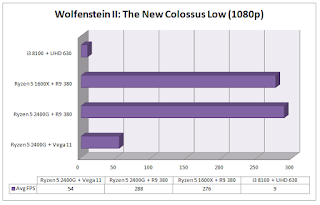






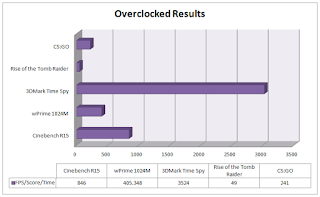











0 nhận xét:
Đăng nhận xét